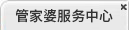XAMPP Error: Apache shutdown unexpectedly. 解决思路
添加时间:2013-8-5 点击量:
我建议首先 运行在cmd中运行 (安装目录)apache/bin/httpd.exe
之后就很好确定错误的具体原因了,而不是根据下面的那样猜端口,比如我遇到的问题,就是配置的路径不存在导致的。
参考资料:
http://blog.csdn.net/klarclm/article/details/8970652
无法启动apache,显示的log为:
20:41:12 [Apache] Error: Apache shutdown unexpectedly.
20:41:12 [Apache] This may be due to a blocked port, missing dependencies,
20:41:12 [Apache] improper privileges, a crash, or a shutdown by another method.
20:41:12 [Apache] Check the "/xampp/apache/logs/error.log" file
20:41:12 [Apache] and the Windows Event Viewer for more clues
查了一下 通常是80端口 但是也需要别的端口的
通过运行apache/bin/httpd.exe 打印如下log:
(OS 10048)通常每个套接字地址(协议/网络地址/端口)只允许使用一次。 : make_sock: could not bind to address 0.0.0.0:443
也就是443端口被占用,apache无法监听443端口,该如何解决呢?
最直接的方法是关闭占用443端口的进程:
1. netstat -ano 看看 443端口被占用没 --这里 原来被虚拟机占用了 我日
2.通过cmd中打印tasklist,查找占用443端口的进程。
3.taskkill /pid 端口号 杀掉此进程,XAMPP重启apache即可。
20:41:12 [Apache] Error: Apache shutdown unexpectedly.
20:41:12 [Apache] This may be due to a blocked port, missing dependencies,
20:41:12 [Apache] improper privileges, a crash, or a shutdown by another method.
20:41:12 [Apache] Check the "/xampp/apache/logs/error.log" file
20:41:12 [Apache] and the Windows Event Viewer for more clues
查了一下 通常是80端口 但是也需要别的端口的
通过运行apache/bin/httpd.exe 打印如下log:
(OS 10048)通常每个套接字地址(协议/网络地址/端口)只允许使用一次。 : make_sock: could not bind to address 0.0.0.0:443
也就是443端口被占用,apache无法监听443端口,该如何解决呢?
最直接的方法是关闭占用443端口的进程:
1. netstat -ano 看看 443端口被占用没 --这里 原来被虚拟机占用了 我日
2.通过cmd中打印tasklist,查找占用443端口的进程。
3.taskkill /pid 端口号 杀掉此进程,XAMPP重启apache即可。
相关文章推荐阅读:http://www.gjprj.cn/news.asp?page=33